Ready to harness the jaw-dropping power of NVIDIA’s GeForce RTX 3090? You’re in for a treat! This beast of a GPU isn’t just a graphics card – it’s a portal to another dimension of computing. The RTX 3090 specs are mind-blowing, boasting 24GB of GDDR6X memory and a whopping 10,496 CUDA cores. Whether you’re building a high-end gaming PC for 4K gaming, pushing the limits with 8K gaming capabilities, or setting up a content creation workstation, we’re about to embark on a journey to build the ultimate PC around this technological marvel. With its unparalleled ray tracing performance and DLSS technology, the NVIDIA GeForce RTX 3090 performance is in a league of its own. Buckle up, because we’re diving deep into the world of high-end PC building!
Choosing the Perfect CPU for Your RTX 3090 Build
 When it comes to pairing a CPU with the powerhouse RTX 3090, you don’t want to skimp. This GPU demands a processor that can keep up with its insane performance. Let’s break down your options in the eternal Intel vs AMD for gaming debate:
When it comes to pairing a CPU with the powerhouse RTX 3090, you don’t want to skimp. This GPU demands a processor that can keep up with its insane performance. Let’s break down your options in the eternal Intel vs AMD for gaming debate:
| CPU Model | Cores/Threads | Base Clock | Boost Clock | TDP |
|---|---|---|---|---|
| Intel i9-14900K | 24 (8P+16E) | 3.2 GHz | 6.0 GHz | 125W |
| AMD Ryzen 9 7950X | 16/32 | 4.5 GHz | 5.7 GHz | 170W |
| Intel i7-14700K | 20 (8P+12E) | 3.4 GHz | 5.6 GHz | 125W |
| AMD Ryzen 7 7700X | 8/16 | 4.5 GHz | 5.4 GHz | 105W |
For those with extreme workloads, Threadripper compatibility might be worth considering, though it’s overkill for most gaming setups.
Pro tip: While it’s tempting to go all-out, remember that the RTX 3090 is the star of the show. A mid-range current-gen CPU can still deliver fantastic performance without breaking the bank, especially for a VR-ready build or streaming PC setup.
Motherboard Selection: The Foundation of Your Build
 Choosing the right motherboard is crucial for your RTX 3090 build. Let’s dive into what makes a motherboard worthy of your high-end PC:
Choosing the right motherboard is crucial for your RTX 3090 build. Let’s dive into what makes a motherboard worthy of your high-end PC:
Key features to look for:
- PCIe 4.0 compatibility: This is non-negotiable for the RTX 3090.
- Robust VRMs: Look for boards with high VRM quality for overclocking.
- Multiple M.2 slots: For those lightning-fast NVMe SSDs and PCIe Gen 4 SSDs.
- High-quality audio codec: Think Realtek ALC1220 or better for pristine audio.
- 2.5Gb or 10Gb Ethernet: Say goodbye to network bottlenecks.
- Wi-Fi 6/6E: For those times when you can’t be tethered.
For Intel builds, consider a Z590 motherboard, while AMD users should look at X570 motherboards for maximum compatibility and performance.
Top motherboard picks:
- ASUS ROG Maximus Z790 Hero: A feature-packed beast for enthusiasts
- MSI MPG Z790 Carbon WiFi: Great balance of performance and price
- GIGABYTE X670E AORUS Master: Overclocking dream with robust VRMs
- ASRock X670E Steel Legend: Solid mid-range option with all the essentials
Power Supply: Fueling the Beast
 The RTX 3090’s power consumption is no joke. You’ll need a beefy power supply to keep this monster fed. Let’s dive into the world of watts and efficiency ratings!
The RTX 3090’s power consumption is no joke. You’ll need a beefy power supply to keep this monster fed. Let’s dive into the world of watts and efficiency ratings!
Calculating the wattage:
- RTX 3090: 350W (and that’s before overclocking!)
- High-end CPU: 125-250W
- Everything else: ~150-200W
Add it all up, and we’re looking at a minimum of 850W. But here’s the kicker – you want headroom. Aim for a 1000W or even 1200W modular power supply if you’re planning on overclocking or future-proofing.
Efficiency ratings – more than just a gold star:
| 80 PLUS Rating | Efficiency at 20% Load | Efficiency at 50% Load | Efficiency at 100% Load |
|---|---|---|---|
| 80 PLUS | 80% | 80% | 80% |
| 80 PLUS Bronze | 82% | 85% | 82% |
| 80 PLUS Silver | 85% | 88% | 85% |
| 80 PLUS Gold | 87% | 90% | 87% |
| 80 PLUS Platinum | 90% | 92% | 89% |
| 80 PLUS Titanium | 90% | 94% | 90% |
For an RTX 3090 build, aim for at least 80 PLUS Gold, with Platinum or Titanium being ideal for maximum efficiency.
Top PSU recommendations:
- Seasonic PRIME TX-1000: 80 PLUS Titanium efficiency, whisper-quiet operation
- Corsair HX1200: Platinum-rated powerhouse with tons of headroom
- be quiet! Dark Power Pro 12 1200W: Top-tier performance with a focus on silence
- EVGA SuperNOVA 1000 G6: Reliable Gold-rated option that won’t break the bank
Memory and Storage: Speeding Up Your System
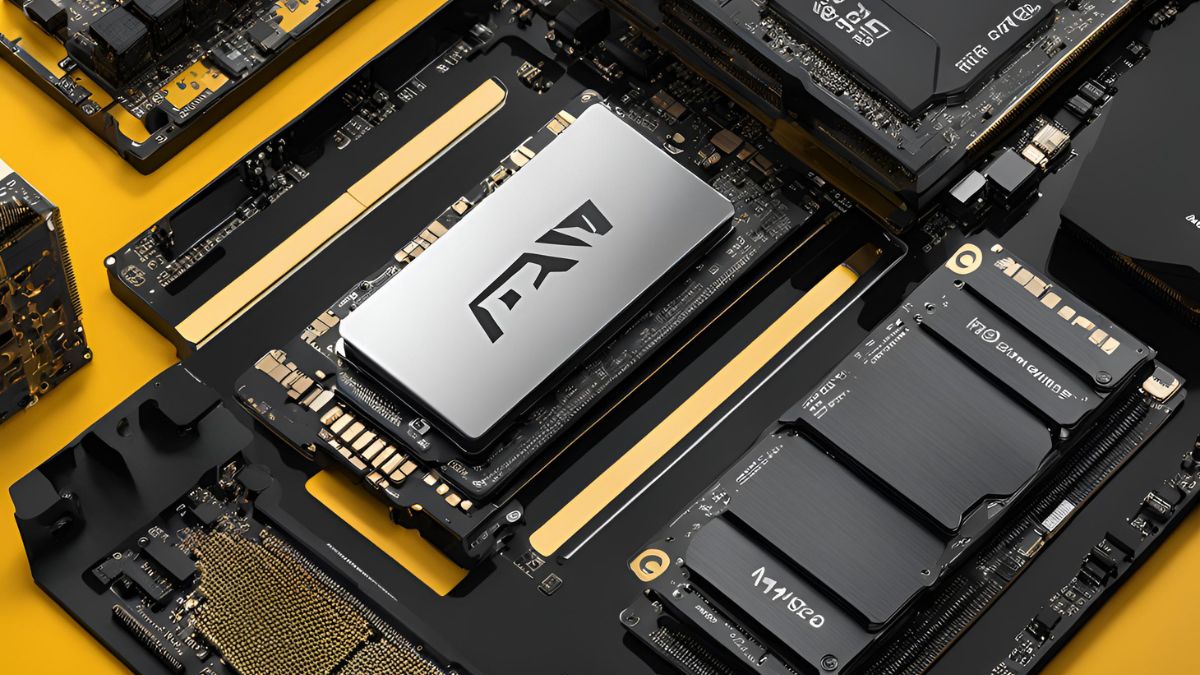 Let’s talk about the unsung heroes of your RTX 3090 build – RAM and storage. These components are crucial for unleashing the full potential of your rig, especially for tasks like video editing, 3D rendering, and AI and machine learning tasks.
Let’s talk about the unsung heroes of your RTX 3090 build – RAM and storage. These components are crucial for unleashing the full potential of your rig, especially for tasks like video editing, 3D rendering, and AI and machine learning tasks.
RAM: Size Matters, But Speed Kills
For an RTX 3090 build, 32GB is the sweet spot. But here’s the kicker – it’s not just about size:
- Speed: Aim for at least 3600MHz. Your CPU will thank you.
- Timings: Lower is better. Look for CL16 or lower.
- Dual-channel: Always go for a matched pair of sticks.
DDR4 vs DDR5: The New Kid on the Block
The debate between DDR4 vs DDR5 RAM is heating up. Here’s the lowdown:
- DDR5 offers higher bandwidth and better power efficiency.
- It’s also more expensive and has higher latencies (for now).
- The performance gain in gaming? Minimal at the moment.
Our take? If you’re building with the latest Intel or AMD platform, go DDR5. Otherwise, high-speed DDR4 is still a killer choice for gaming and most productivity applications.
Storage: SSDs Are Your Best Friend
For a high-end build like this, we’re talking SSDs all the way:
- NVMe SSDs: These bad boys connect directly to your PCIe lanes for insane speeds.
- PCIe Gen 4 SSDs: The fastest of the fast, perfect for the RTX 3090’s appetite for data.
- SATA SSDs: Slower than NVMe, but still light-years ahead of HDDs.
Our recommendation? A two-drive setup:
- 1TB PCIe Gen 4 NVMe SSD for your OS and favorite games
- 2TB SATA SSD for general storage
Top Picks:
- NVMe: Samsung 980 Pro or WD Black SN850
- SATA: Crucial MX500 or Samsung 870 EVO
Cooling Solutions: Keeping Your RTX 3090 Frosty
 With great power comes great heat output, and the RTX 3090 is basically a space heater disguised as a GPU. Let’s break down how to keep this beast chilled:
With great power comes great heat output, and the RTX 3090 is basically a space heater disguised as a GPU. Let’s break down how to keep this beast chilled:
Air vs. Liquid Cooling: The Great Debate
For the GPU:
- Air cooling: The RTX 3090 comes with beefy air coolers out of the box. They’re actually pretty decent!
- Liquid cooling: Want to push the limits? Consider a GPU water block for maximum overclocking potential.
For the CPU:
- Air cooling: High-end air coolers like the Noctua NH-D15 can hang with the best of them.
- AIO liquid cooling: Easy to install and often more effective. Plus, they look slick!
- Custom water cooling loop: The ultimate in cooling performance and style, but not for the faint of heart.
Case Airflow Optimization:
Airflow is king! Here’s how to optimize:
- Positive pressure: More intake fans than exhaust. Helps keep dust out.
- Front-to-back flow: Cool air in the front, hot air out the back.
- Mesh fronts: Allow for maximum air intake. No hotboxing allowed!
Top Cooling Picks:
- CPU Air Cooler: Be quiet! Dark Rock Pro 4
- CPU AIO: ARCTIC Liquid Freezer II 360
- Case Fans: Noctua NF-A12x25 PWM or Corsair ML120 PRO
Thermal Paste Application:
Don’t cheap out here! A good thermal paste can shave off several degrees:
- Arctic MX-4: Great all-rounder
- Thermal Grizzly Kryonaut: For those who want the absolute best
Pro tip: Consider undervolting your RTX 3090. It can significantly reduce temperatures with minimal performance loss. It’s like free cooling!
Selecting the Perfect Case for Your RTX 3090 Rig
 Picking the right case isn’t just about looks. It’s about creating the perfect environment for your RTX 3090 to thrive. Let’s break it down!
Picking the right case isn’t just about looks. It’s about creating the perfect environment for your RTX 3090 to thrive. Let’s break it down!
Size Matters: Full Tower vs. Mid-Tower
- Full Tower Case: The heavyweight champion. Plenty of room for activities!
- Pros: Excellent airflow, easy to build in, lots of expansion options
- Cons: Takes up a lot of space, can be overkill for single-GPU setups
- Mid-Tower: The popular kid on the block. A good balance for most builds.
- Pros: More manageable size, still plenty of room for most setups
- Cons: Can be a tight fit for custom water cooling
Pro tip: Always check the GPU clearance! The RTX 3090 is a big boy, measuring up to 336mm in some models. You’ll also want to consider GPU sag prevention methods for such a heavy card.
Top Case Picks:
- Lian Li O11 Dynamic XL: A water-cooling dream with great airflow
- Fractal Design Meshify 2: Airflow-focused with a sleek design
- Phanteks Eclipse P500A: Roomy interior with excellent ventilation
- Corsair 5000D Airflow: Versatile mid-tower with top-notch cooling potential
Cable Management Solutions:
A clean build is a happy build. Look for:
- Rubber grommets for cable routing
- Ample space behind the motherboard tray
- Dedicated SSD mounts to keep drives out of sight
Extras to Consider:
- Tempered glass side panel: Show off your RTX 3090 in style!
- USB-C front panel connector: Future-proof your I/O
- Vertical GPU mount: Display your RTX 3090 like the work of art it is (but check airflow impact)
Assembly Tips and Tricks for a Smooth Build
 It’s go time! You’ve got all your shiny new components, and now it’s time to bring this RTX 3090 beast to life. Here are some pro tips to make your build as smooth as butter:
It’s go time! You’ve got all your shiny new components, and now it’s time to bring this RTX 3090 beast to life. Here are some pro tips to make your build as smooth as butter:
Step-by-Step Guide:
- Prep your workspace: Clean, well-lit area. An anti-static mat if you’re fancy.
- Install CPU and cooler on the motherboard. Don’t forget thermal paste application!
- Slot in your RAM. Listen for that satisfying click!
- Mount the motherboard in the case. Be gentle, but firm.
- Install your power supply. Modular PSUs are your friend here.
- Connect case fans and front panel headers. Tiny cables, big impact.
- Install your SSDs/HDDs. Cable management starts now!
- The moment of truth – installing your RTX 3090. Treat it like royalty.
- Connect all power cables. Double-check everything!
- If you’re using an NVLink bridge for SLI support (RTX 3090 is one of the few cards that still support it), install it now.
- Close it up, say a prayer to the PC gods, and hit that power button!
Cable Management 101:
- Start from the back: Plan your cable routing before final connections.
- Use zip ties and velcro straps: Keep those cables tidy.
- Take advantage of case features: Use built-in routing channels.
- Group similar cables: Power, data, fan cables – keep ’em organized.
Pro tip: Take your time! Rome wasn’t built in a day, and neither is a killer RTX 3090 rig. If something’s not fitting, don’t force it. Step back, take a breather, and consult your manuals.
BIOS Setup and Windows Optimization
 Congratulations, champ! Your RTX 3090 beast is alive, but we’re not done yet. It’s time to fine-tune this bad boy and squeeze every last drop of performance out of it.
Congratulations, champ! Your RTX 3090 beast is alive, but we’re not done yet. It’s time to fine-tune this bad boy and squeeze every last drop of performance out of it.
Essential BIOS Settings:
- Enable XMP/DOCP: Get your RAM running at its advertised speeds.
- Check CPU settings: Ensure Turbo Boost/Precision Boost is enabled.
- PCIe Gen 4: Make sure it’s enabled for that RTX 3090 goodness.
- Boot order: Set your main SSD as the primary boot drive.
- Fan curves: Balance noise and cooling for your preference.
Windows 11 Optimization:
- Power Plan: Set to ‘High Performance’ or create a custom plan.
- Disable unnecessary startup programs: Every millisecond counts!
- Update Windows: I know, I know, but it’s important.
- Adjust visual effects: Set to ‘Adjust for best performance’ in System Properties.
- Disable Game Mode: Counterintuitive, but it can cause issues with high-end systems.
Driver Installation Best Practices:
- GPU Drivers: Get the latest Game Ready Drivers from NVIDIA’s website. Clean install!
- Chipset Drivers: Grab these from your motherboard manufacturer’s site.
- Audio and Network Drivers: Again, the motherboard site is your friend.
- Use DDU (Display Driver Uninstaller) for clean GPU driver installs.
NVIDIA Control Panel Settings:
- Set power management mode to “Prefer maximum performance”
- Enable G-Sync if you have a G-Sync-compatible monitor
- Adjust image settings with a focus on performance
Pro tip: Create a system restore point before making major changes. It’s your “undo” button for Windows!
Benchmarking and Overclocking Your RTX 3090 Build
 It’s time for the moment of truth! Let’s put your RTX 3090 rig through its paces and then crank it up to 11 with some overclocking magic.
It’s time for the moment of truth! Let’s put your RTX 3090 rig through its paces and then crank it up to 11 with some overclocking magic.
Popular Benchmarking Software:
- 3DMark: The gold standard for GPU benchmarking. Time Spy Extreme will push your RTX 3090 to its limits.
- Unigine Superposition: Great for stressing your GPU and comparing scores.
- Cinebench R23: Let’s see what that CPU can do!
- PCMark 10: For a more holistic system performance view.
- AIDA64: Stress testing and system stability checks.
What to Look For:
- FPS in games at 4K resolution (or even 8K if you’re feeling adventurous)
- Temperature under load – keep it under 80°C if possible
- Power draw – is your PSU keeping up?
- Stability – crashes are a no-go, folks
Related:
SFF PC Building: Mastering RTX 4090 Challenges in 2024
Overclocking Your RTX 3090: Proceed with Caution
Warning: Overclocking can void warranties. You’ve been warned, thrill-seekers!
- Start with GPU Boost: The RTX 3090 is pretty smart. Sometimes just improving cooling is enough.
- Use MSI Afterburner or EVGA Precision X1 for fine-tuning.
- Increase Power Limit: This gives your GPU more juice to work with.
- Bump up Core Clock: Start with +50MHz increments.
- Memory Overclock: GDDR6X can often handle +500MHz or more.
- Stress test after each change: Stability is key!
Pro tip: Undervolting techniques can often give you better performance and lower temps. It’s the secret weapon of RTX 3090 owners!
Monitoring Your Beast:
- Use GPU-Z or HWiNFO64 to keep an eye on temps, clock speeds, and power draw.
- Set up custom fan curves in Afterburner for optimal cooling.
- Keep an eye out for artifacts or stuttering – signs you’ve pushed too far.
Maximizing Your RTX 3090 for Various Workloads

Gaming Performance:
- Enable DLSS in supported games for a massive FPS boost
- Utilize NVIDIA Reflex for reduced latency in competitive games
- For VR gaming, take advantage of Variable Rate Supersampling (VRSS)
Content Creation:
- Leverage GPU acceleration in Adobe Suite for faster rendering times
- Use NVIDIA Studio drivers for optimized performance in creative apps
- Take advantage of the RTX 3090’s massive VRAM for complex 3D scenes
Streaming and Broadcasting:
- Use NVIDIA Broadcast features for AI-enhanced audio and video
- RTX Voice technology can remove background noise from your mic
- Hardware encoding via NVENC for high-quality streams with minimal performance impact
AI and Machine Learning:
- Utilize CUDA cores for accelerated deep-learning tasks
- Take advantage of Tensor cores for AI inferencing
- Use NVIDIA’s CUDA toolkit and cuDNN libraries for optimized performance
Multi-Monitor and High-Refresh Rate Gaming:
- The RTX 3090 supports multiple high-resolution displays
- Take advantage of G-Sync-compatible monitors for smooth, tear-free gaming
- Utilize DSC (Display Stream Compression) over DisplayPort 1.4a for high refresh rates at 4K
Connectivity and Future-Proofing:
- HDMI 2.1 support allows for 8K60 or 4K120 on compatible displays
- PCIe 4.0 ensures maximum bandwidth for current and future storage solutions
- NVLink support for those considering multi-GPU setups (though less common now)
Conclusion
And there you have it! You’ve not only built an RTX 3090 powerhouse, but you’ve fine-tuned it to perfection. Whether you’re gaming at 4K (or even 8K), rendering complex 3D scenes, training AI models, or running a multi-monitor productivity powerhouse, you’re now at the helm of one of the most powerful consumer PCs on the planet.
From selecting the perfect components to optimizing your system, you’ve embarked on a journey that puts you in an elite class of PC enthusiasts. Your RTX 3090 rig is more than just a computer – it’s a testament to your dedication to performance and your willingness to push boundaries.
As you fire up your favorite games or applications, take a moment to appreciate the raw power at your fingertips. Those buttery-smooth framerates, lightning-fast render times, and stunning visuals are the fruits of your labor. And let’s not forget the bragging rights – you’ve got enough GPU horsepower to make your friends green with envy!
Remember, technology never stands still. Keep an eye on driver updates, new optimization techniques, and emerging technologies that can squeeze even more performance out of your beast. Your RTX 3090 build is not just a finished product – it’s a platform for ongoing exploration and enhancement.
So, what are you waiting for? It’s time to put this monster to work. Fire up that demanding game, render that complex 3D scene, train that AI model, or dive into that massive productivity task you’ve been dreaming about. Your RTX 3090 is ready for anything you can throw at it.
