Are you experiencing difficulty in converting Valorant sensitivity to Counter-Strike 2? Valorant and Counter-Strike 2 are the most popular online shooter games. Like the Warzone 2.0 developed by Activision, there are multiple control settings for the Valorant and Counter-Strike 2, too. The players have been mentioning that the sensitivity of Counter-Strike 2 is less compared to Valorant’s. Valorant is the newer of the two. Players are looking for a way to solve this issue themselves.
Converting Valorant Sensitivity to Counter-Strike 2
As both the games attract similar kinds of players, Counter-Strike 2 players have noticed a bit of slowness in Valorant’s senses. As players are interested in both games and Counter-Strike is a massive universe now, some players struggle with this lag in sensitivity.
Here is how you can convert Valorant sensitivity to Counter-Strike 2,
- Manually converting Valorant sensitivity to Counter-Strike 2
- Restoring Valorant Sensitivity to Counter-Strike 2 using a third-party application.
Manually Converting Valorant Sens to CS GO
Here are the steps that you can convert the Valorant sensitivity to Counter-Strike 2,
- First, launch the game. Then, enter the settings menu.
- Under the settings tab, you will be able to find the General Settings tab.
- Under the General Settings, find the Mouse tab. This controls the settings with the mouse.
- You can see a number next to Sensitivity: Aim in the open window. Take note of Valrant sens.
- Multiply this number by 3.18, then get the perfect sensitivity of Counter-Strike 2.
- Then, launch Counter-Strike 2 and go to the settings tab.
- Under the settings tab, locate Keyboard/Mouse settings. Under the mouse settings, you can find CS crosshair.
- Adjust the slider on CS crosshair codes to match the number you obtained by multiplying. You have adjusted Counter Strike 2 sensitivity to match Valorant’s sensitivity.
Suppose you want to match the Valorant Sensitivity according to Counter-Strike 2 sensitivity. In that case, you must do the opposite by taking the number in Counter-strike 2, dividing it by 3.18, and entering it into Valorant.
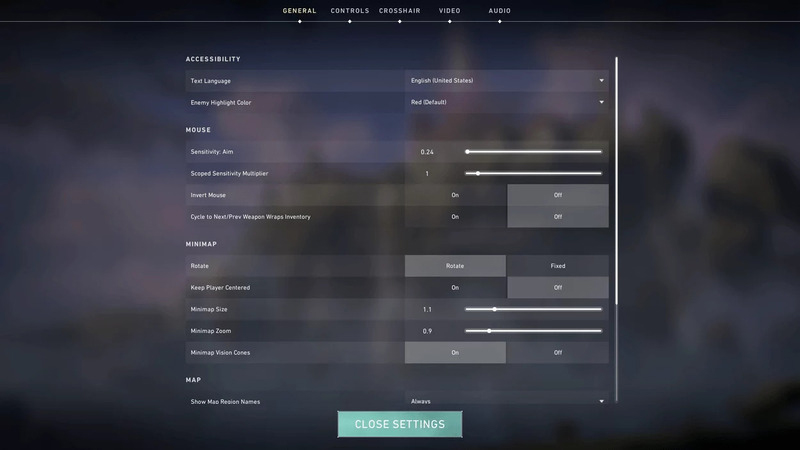
Image Source: Valve Corporation via gaming Screenshot
Related:
How To Solve the Cunning Test in Destiny 2 Imbaru Engine
Converting Valorant Sens to CS GO using a third-party application
There are third-party applications that do the conversion for you. Here is a guide on how to convert Valorant sensitivity to Counter-Strike 2 by using a third-party application,
- Launch Valorant and obtain the sensitivity number by going into mouse settings.
- Then, using the chosen third-party application, enter the number under the Valorant to Convert From. We recommend using the Aiming Pro application, as it produces accurate conversions.
- Then, to Convert to add the Counter-Strike 2, click enter, and you will obtain the number.
- Then, you can enter this number into the Counter-Strike two settings panel.
Watch the video from AFK Gaming to learn more about converting from Valorant Sens to CSGO.
