Are you wondering how to link GOG to your Steam account? GOG is a platform where you can purchase and acquire games. These purchased games can be connected to your Steam account, too. With the recent buzz about the Cyberpunk 2077 Phantom Liberty release, players are more interested in connecting the GOG to the Steam account. In the new version of Cyberpunk 2077, players are willing to get their hands on a few interesting Twitch drops. In this guide, you will be able to learn everything you need to know about how to link GOG to a Steam Account.
How to Successfully Link the GOG to Steam Account
GOG, or Good Old Games, is a launcher you can download to your PC. Once installed on the PC, you can link various accounts with your GOG account. Your Steam account is one platform or an account that can be connected. In the wake of Cyberpunk 2077: Phantom Liberty, linking the Steam account with the GOG account will be helpful for you.
Here’s how you can link your GOG to the Steam account,
- First of all, download the GOG Galaxy to your PC.
- After installation of the GOG Galaxy, launch the application. After launching, your installed games will be shown in the tab.
- You will see a settings icon in the application’s top right-hand corner.
- Click the icon to redirect you to a menu. Once on the menu, click on the settings.
- Ensure you are in the settings’ platforms tab and the integrations panel.
- Under the integration panel, you will see various account types to link to the GOG Galaxy. At the bottom, you will Steam.
- In front of Steam, you will see the button for connect; click on it.
- Then, it will download and install the data to the GOG Galaxy platform. Then, it will ask for your Steam username and password.
- After successfully entering those, you can see the Steam menu under the games tab in the application.
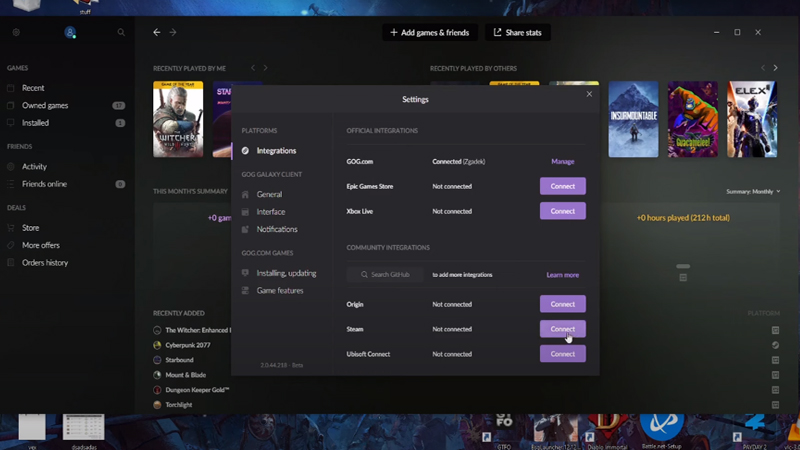
Image Source: HardReset.Info Screenshot
Related:
How To Get Yasha Sniper Rifle in Cyberpunk 2077
How to fix GOG Not Linked to Steam Account
When you launch the GOG Galaxy application, it will display the games installed from various platforms. Installing Cyberpunk 2077: Phantom Liberty on Steam lets you view it in the GOG application. At first, the application will not link. To fix the issue, follow the abovementioned steps and successfully connect the Steam account to the GOG platform. Once connected, you will be able to launch Cyberpunk 2077 through GOG.
To learn more about linking GOG to a Steam account, watch the video below from HardRest.Info.
