Have you ever wondered if your RTX graphics card can run all the games on the market? It’s a common question among gamers who want to get the most out of their gaming setup. The advent of NVIDIA’s RTX series has undoubtedly pushed the boundaries of graphical performance, but how far can it go?
Understanding RTX Technology
RTX stands for Ray Tracing Texel Extreme and represents NVIDIA’s groundbreaking technology. It brings real-time ray tracing and artificial intelligence to game development, creating visually stunning experiences. But what exactly does this mean for you as a gamer?
Related:
RTX Technology in Gaming Laptops
What is Ray Tracing?
Ray tracing is a rendering technique that simulates the way light interacts with objects in real life. It creates more realistic lighting, shadows, and reflections. If you’re playing a game with ray tracing, you’ll notice how light behaves more naturally, making the environment feel more lifelike.
Artificial Intelligence in RTX
NVIDIA’s RTX cards come with Tensor Cores that provide AI capabilities. These cores help with features like Deep Learning Super Sampling (DLSS), which uses AI to upscale lower resolution images to higher resolutions, offering you better performance without sacrificing visual quality.
The GPU Hierarchy – Where Does RTX Stand?
Understanding the hierarchy of GPUs can help you grasp where RTX cards fit into the grand scheme of things. RTX cards aren’t just about flashy technology; they also offer raw power. Here’s a simple breakdown:
| Category | Example Models | Best For |
|---|---|---|
| Entry-Level | GTX 1650, GTX 1660 Super | Budget Gaming, eSports Titles |
| Mid-Range | RTX 2060, RTX 3060 | AAA Titles at 1080p or 1440p |
| High-End | RTX 3070, RTX 3080 | 4K Gaming, High Refresh Rates |
| Enthusiast | RTX 3090, RTX 4090 | 4K/8K Gaming, VR, Future-Proofing |
You can think of the RTX series as belonging to the high-end and enthusiast categories, giving you the capability to run most games at high resolutions and settings.
Real-World Performance: Can RTX Run All Games?
Now that you’ve got a foundational understanding of RTX technology, it’s time to dive into the real-world performance. Can an RTX card truly run all the games, and does it make sense for every type of gamer?
Older and Less Demanding Games
For older games and less demanding titles, any RTX card can chew through them like a hot knife through butter. Games like “League of Legends,” “Counter-Strike: Global Offensive,” and “Minecraft” run exceedingly well even on entry-level RTX cards like the RTX 2060.
AAA Titles with High Settings
AAA titles are where the rubber meets the road. Games like “Cyberpunk 2077,” “Assassin’s Creed: Valhalla,” and “Control” push hardware to its limits. The question shouldn’t be if an RTX card can run these games, but at what settings and resolutions.
Cyberpunk 2077
- RTX 2060: Playable at 1080p with medium settings.
- RTX 3060: Smooth at 1080p/1440p with high settings.
- RTX 3080: Excellent performance at 4K with high settings.
- RTX 3090: 4K ultra settings with ray tracing; almost no compromise.
Assassin’s Creed: Valhalla
- RTX 2060: Playable at 1080p with high settings.
- RTX 3060: Good performance at 1440p with high settings.
- RTX 3080: Great at 4K with high settings.
- RTX 3090: Stellar performance at 4K ultra settings.
Future-Proofing
With ray tracing becoming a standard feature in new games and resolutions rising, higher-end RTX cards offer a certain level of future-proofing. If you’re someone who upgrades regularly, an RTX 3070 might be more than enough. However, if you want a card that will last for the next several years, an RTX 3080 or RTX 3090 would be a more prudent choice.
Bottlenecks and Considerations
Having an RTX card doesn’t guarantee you’ll run every game without issues. Several factors can create bottlenecks, affecting your overall performance.
The Role of the CPU
Your CPU plays a significant role in your gaming performance. Even the best RTX card will underperform if paired with a subpar CPU. Here’s a quick overview of CPU and GPU pairings:
| RTX Model | Minimum CPU | Recommended CPU |
|---|---|---|
| RTX 2060 | Intel i5-9600K / AMD Ryzen 5 3600 | Intel i7-9700K / AMD Ryzen 7 3700X |
| RTX 3060 | Intel i5-10400 / AMD Ryzen 5 5600X | Intel i7-10700 / AMD Ryzen 7 5800X |
| RTX 3070 | Intel i7-9700K / AMD Ryzen 7 3700X | Intel i9-10900K / AMD Ryzen 9 3900X |
| RTX 3080 | Intel i7-10700K / AMD Ryzen 7 5800X | Intel i9-10900K / AMD Ryzen 9 5900X |
| RTX 3090 | Intel i9-10850K / AMD Ryzen 9 5900X | Intel i9-10900K / AMD Ryzen 9 5950X |
RAM and Storage
RAM and storage speed are other vital components. At least 16GB of RAM is recommended for modern gaming, and 32GB can be beneficial for those who multitask or run resource-intensive applications alongside gaming. SSDs can drastically reduce game load times compared to traditional HDDs.
Monitor Capabilities
If you have a high-refresh-rate monitor (e.g., 144Hz or 240Hz), high-end RTX cards can push serious frame rates, making for a smoother gaming experience. On the other hand, if you’re gaming on a 60Hz monitor, you may not need an RTX 3090 to get the most out of your games.
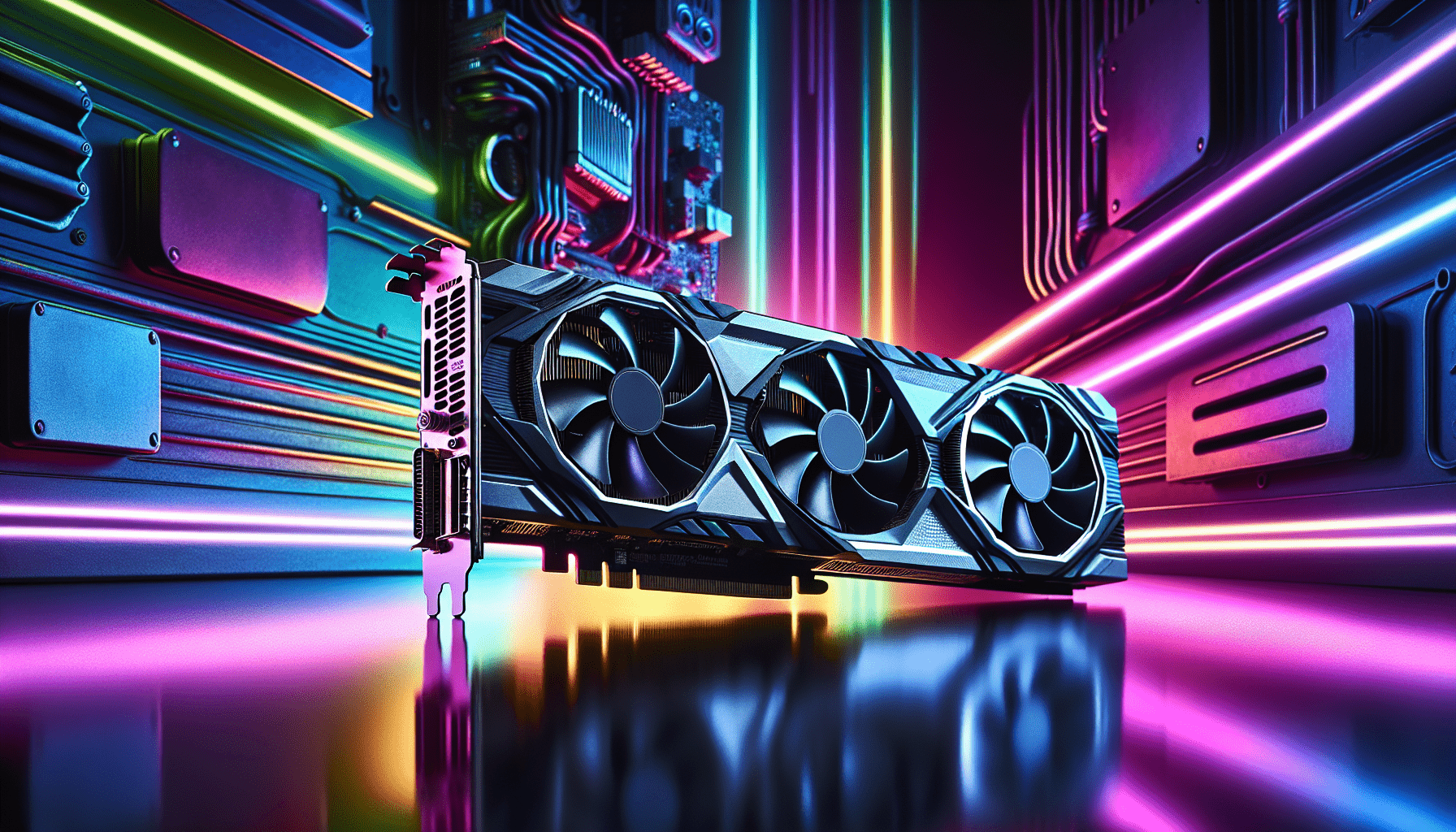
The Appeal of Ray-Traced Games
One of the standout features of RTX cards is the ability to handle ray-traced games. Developers are increasingly incorporating ray tracing, knowing that RTX cards can handle this level of detail.
Popular Ray-Traced Games
| Game Title | Ray Tracing Level | RTX Requirements |
|---|---|---|
| Minecraft RTX | High | RTX 2060 Minimum |
| Shadow of the Tomb Raider | Moderate | RTX 3060 Recommended |
| Cyberpunk 2077 | Very High | RTX 3080 for Ray Tracing Ultra |
| Battlefield V | High | RTX 2060 for Medium Ray Tracing |
| Control | Extreme | RTX 3070 for Full Experience |
Experience vs Performance
The ray tracing feature can significantly impact performance, so it’s a balancing act between visual fidelity and gaming smoothness. DLSS technology can help offset some of these performance costs by using AI to upscale the resolution, ensuring you still get stellar visuals at lower resource usage.
Future Trends and Updates
The world of gaming doesn’t stand still. Newer graphics cards, games, and software updates constantly shift the landscape.
Upcoming RTX Series
NVIDIA continues to innovate, with whispers of even more powerful cards releasing shortly. These will undoubtedly bring even more capabilities to the table.
Game Optimization
Developers are increasingly optimizing games for RTX cards. This trend suggests that owning an RTX card will become more advantageous over the years, particularly as ray tracing and AI-enhanced graphics become standard.
Driver Updates
NVIDIA regularly releases driver updates that optimize performance and introduce new features. Keeping your drivers updated ensures that you’re getting the most out of your RTX card.
Conclusion: Is RTX the Ultimate Gaming Solution?
So, can RTX run all the games? Technically, yes. However, the level of performance you’ll experience will vary based on several factors. RTX cards are versatile and powerful, making them a solid choice for gamers who want top-tier graphics and performance.
That said, don’t forget about the importance of the other components in your setup—your CPU, RAM, storage, and even your monitor all play crucial roles. Balancing these elements will help you get the most out of your RTX card and gaming experience.
Final Tips
- Match Your Components: Make sure your CPU and RAM can keep up with your RTX card.
- Adjust Settings Accordingly: For demanding games, adjust settings to find the sweet spot between performance and visuals.
- Stay Updated: Keep your drivers and games updated for the best experience.
In the ever-evolving landscape of gaming, an RTX card positions you well for current and future gaming experiences. Enjoy the best visuals, and smooth gameplay, and step into the next level of gaming with confidence!
