Counter-Strike 2 has been released after months of beta testing and gameplay promos. The players are wondering how to play workshop Maps in Counter-Strike 2. Counter-Strike 2 allows you to get the mouse sensitivity from the Valorant and transfer it, but does it allow the players to move the old workshop maps? With new and exciting gameplay around the corner and multiple skins rumored to be released or transferred from the old setup, players are also seeking answers on how to play workshop maps in Counter-Strike 2.
Playing Workshop Maps in Counter-Strike 2
Custom workshop maps were a vital part of the success of the Counter-Strike: Global Offensive franchise. After ten years, the newly developed CS 2 also has the feature of workshop maps. Custom workshop maps are levels designed in the game by the players from the game’s level editors. These presented whole new challenges to the players and them to connect.
These maps were present in the Steam workshop earlier. Even though there is no Steam workshop yet for Counter-Strike 2, you can install the map file and load it using the console to play it.
Here is how you can play workshop maps in Counter-Strike 2,
- First, you need to download the desired map. Maps can be downloaded by visiting the Steam workshop.
- Paste the map into the Counter-Strike 2 map directory after downloading it.
- You can access the map directory by Steam\steamapps\common\Counter-Strike 2\game\CS2\maps.
- Launch the game after pasting the map in the location mentioned above.
- Press “~” to open the console while launching the game. Sometimes, this command will not respond. To fix this, visit the Games tab under the Settings menu and turn on the feature.
- With the command prompt open, type in the following code: “map%map_name%.” instead of the map_name, you must enter your downloaded map name, which you have pasted in the folder.
- Then, follow the commands provided by the command prompt. Then, the custom workshop map will load automatically.
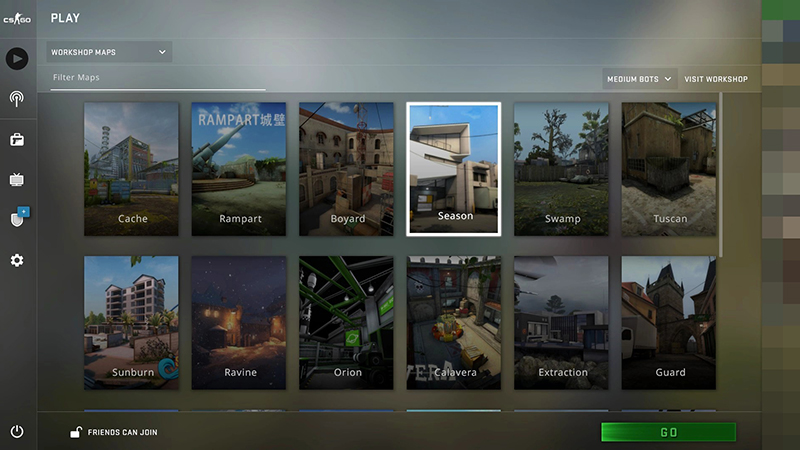
Image Source: Counter Strike Wiki Fandom
Related:
How to Link GOG to Steam Account
Are Players Able to Play CS: GO Workshops Maps In Counter-Strike 2
Players sadly cannot play the Counter-Strike: Global Offensive maps in Counter-Strike 2. Valve, the game’s developers, uses a Source 2 engine for Counter-Strike 2, making CS: GO custom workshop maps unplayable in Counter-Strike 2.
But there are guides and resources for the map developers on exporting the old maps into a newer engine, Steam 2. This will ensure that the old maps, after being rendered by the new engine, will also be playable in Counter-Strike 2.
To know more about custom workshop maps in Counter-Strike 2, watch the video from cr0s3n gaming.
