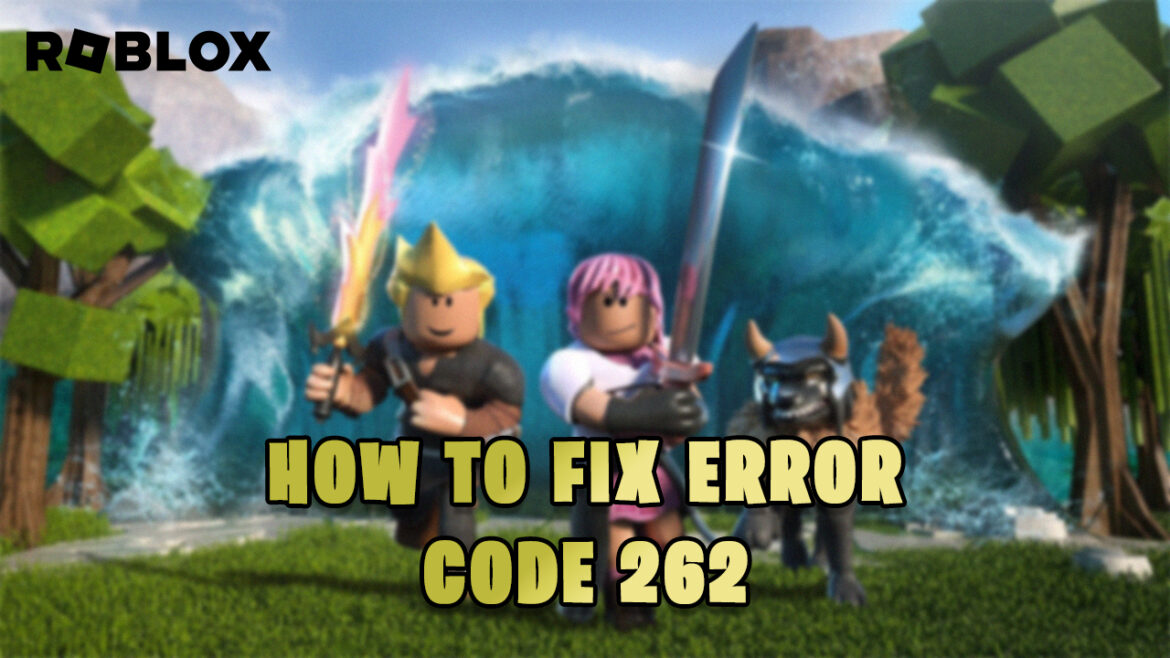Do you want to know how to fix error code 262 in Roblox? Roblox is a platform that allows users to create and share their games and play games created by other users. Here, there is a massive number of games under different categories. Like other online platforms, Roblox also has various bugs. Error Code 262 is an error faced by such users. This guide will tell you how to fix error code 262 in Roblox.
What Is Error Code 262 In Roblox
If you’re playing Roblox and encounter error code 262, don’t worry; it’s a common issue. The error message usually says, “There was a problem sending data.”
This error code means your device has trouble connecting to the Roblox servers due to a network connectivity issue. There’s a disruption in the data transmission, causing your game session to disconnect from the servers.
Roblox: How To Fix Error 262
If you’re experiencing error code 262 in Roblox, here are some steps you can take to resolve the issue:
- Delete and re-download the Roblox app: This can sometimes solve the problem, as the error may be specific to your device or app version.
- Troubleshoot your internet connection: Disconnecting, reconnecting, unplugging, and re-plugging your internet will ensure you do not have any connectivity issues.
- Ensure your app is up to date: Check for any available updates and download/install them.
- Restart the device: If all else fails, try restarting or checking your firewall settings to ensure it’s not blocking the Roblox app.
- Connect to a different network: If you’re still experiencing trouble, try connecting to an other network, such as switching from Wi-Fi to mobile data.
- Contact Roblox Support: Don’t hesitate to contact Roblox support for assistance. They may be able to identify and fix the issue.
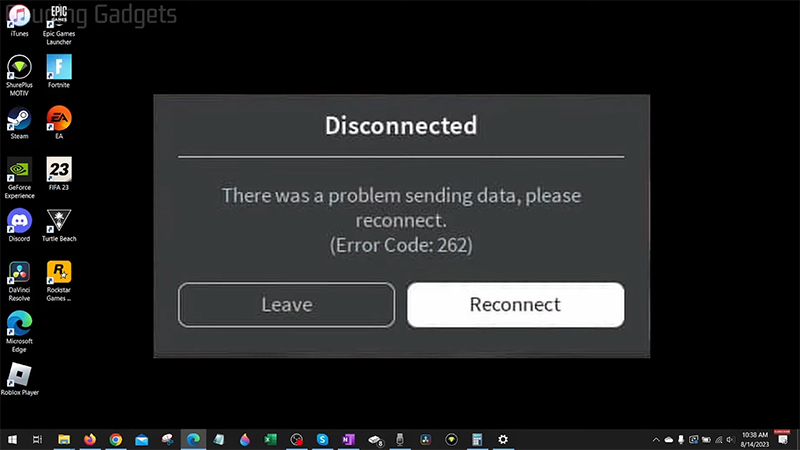
Image Source: Roblox via Gauging Gadgets screenshot
Related:
Roblox: How To Fix Error Code 502 Bad Gateway
Other Common Roblox Errors
If you encounter any issues while using Roblox, here are some common errors you might come across and their solutions:
- Error 503: This error occurs when Roblox is down or experiencing downtime and is unrelated to website maintenance.
- Error 504: This error happens when the web host times out, usually due to Roblox maintenance downtime or a poor internet connection on your end.
- Access Denied 403: You’ll see this error when accessing a restricted page.
- Avatar Page Error: This error occurs when the avatar page is unavailable due to technical difficulties.
- Bad Request 400: This error appears when the web request sent by your device is incorrect.
- Internal Server Error 500: This error happens because of an internal problem on the server. If it persists, you can contact customer service for help.
- Item Owned: If you try to buy an item you already own, you’ll see this message.
- Library Error occurs when you enter an invalid Category # in the URL bar.
- Maximum Friends Error: If the person you’re trying to friend has reached the maximum number of friends allowed on their account, you’ll see this error.
If you want to know more about top Roblox games, watch the video below by Geoffrey James.