NVIDIA GeForce GTX 670MX came out in 2012 and was once very good for gaming laptops. How does it hold up in 2025? You might be looking at a cheap, used laptop or just want to know about this older GPU. The GTX 670MX was one of the first mobile GPUs to handle 4K video. Let’s look at what this graphics card can do and how well it works today with its 960 CUDA cores and 3GB GDDR5 memory!
Architecture and Core Specifications
The NVIDIA GeForce GTX 670MX is built on the Kepler architecture with the GK106 core, a big step up from earlier designs. This mobile GPU was made for gaming laptops that needed good graphics without draining the battery too fast. With 960 CUDA cores, it could handle many tasks at once for smoother gameplay. The 192-bit memory bus wasn’t the widest, but it did the job for games back in 2012.
- GPU Core: GK106 (Kepler architecture)
- CUDA Cores: 960
- Core Clock: 600 MHz base with up to 15% boost
- Manufacturing Process: 28nm
- PCIe Support: PCIe 3.0 x16 interface
- DirectX Support: DirectX 11 with Shader Model 5.0
Memory Configuration and Bandwidth
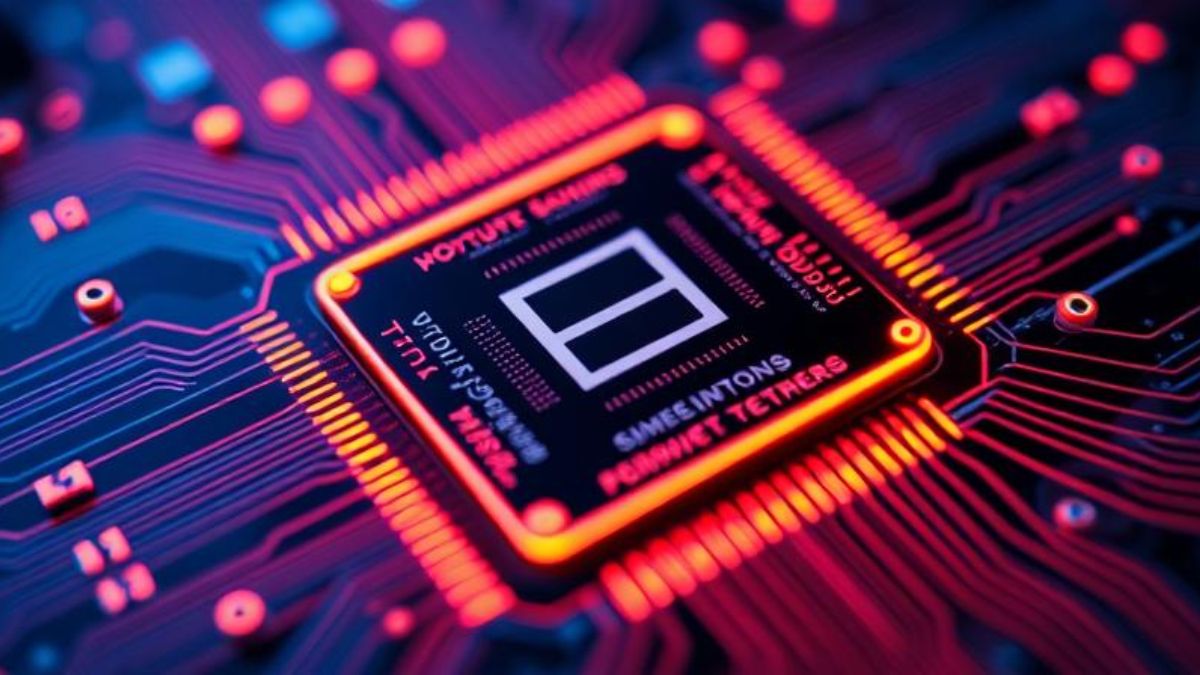
The GTX 670MX comes with 3GB of GDDR5 VRAM, which was plenty when it was new but now limits what games you can play. The 192-bit memory bus gives 67.2 GB/s bandwidth, quite a bit less than the GTX 675MX with its wider 256-bit bus. This means it can’t move as much data at once, which affects how well it runs newer games with big textures.
- Memory Type: GDDR5
- Memory Size: 3GB (fixed, not upgradable)
- Memory Bus: 192-bit
- Memory Bandwidth: 67.2 GB/s
- Memory Clock: 1400 MHz (effective)
| GPU Model | Memory Size | Memory Bus | Bandwidth |
|---|---|---|---|
| GTX 670MX | 3GB GDDR5 | 192-bit | 67.2 GB/s |
| GTX 675MX | 4GB GDDR5 | 256-bit | 115.2 GB/s |
Also Read: NVIDIA RTX 5080 Review: Performance, Specs & Benchmarks 2025
Power Consumption and Efficiency

With a 75W TDP (thermal design power), the GTX 670MX strikes a good balance between performance and power use. This makes it suitable for gaming laptops that need to manage heat and battery life. Compared to the GTX 675MX with its 100W TDP, the 670MX runs cooler but isn’t as powerful. For laptops from 2012, this was a good trade-off for portable gaming.
- TDP: 75W
- Power Connectors: None (built into laptop)
- SLI Configuration: ~150W total for dual GPUs
- Cooling Needs: Requires good laptop cooling system
- Compared to Modern GPUs: Uses more power than newer GPUs like GTX 850M (45W)
Display Support and Multimedia Capabilities
The GTX 670MX can handle up to four screens at once through HDMI 1.4a or DisplayPort 1.2. It also has the PureVideo HD VP5 engine for smooth video playback, even at 4K resolution. While it works great with H.264, VC-1, and MPEG-2 videos, it struggles with newer formats like HEVC (H.265) since it lacks dedicated hardware for them.
- Max Displays: Up to 4 active screens
- Max Resolution: 3840×2160 (4K)
- Video Engine: PureVideo HD VP5
- Supported Codecs: H.264, VC-1, MPEG-2
- Limited Support: HEVC (H.265) – requires CPU help
- Audio: HD-Audio bitstreaming via HDMI
Gaming Performance in 2025

In 2025, the GTX 670MX shows its age when running modern games. It can still handle older titles at medium settings, but newer AAA games are a struggle even at low settings. At 1080p, you can expect playable frame rates in games from 2012-2015, but newer games will run slowly. For casual gaming with older titles, it’s still usable.
FPS Performance at 1080p:
| Preset | Average FPS | Example Games |
|---|---|---|
| Low | 60-120 FPS | FIFA 14, CS:GO, Dishonored |
| Medium | 40-80 FPS | Battlefield 4, Tomb Raider |
| High | 30-60 FPS | Crysis 3, Far Cry 3 |
| Ultra | 10-30 FPS | Battlefield 4, Assassin’s Creed IV |
- Modern Games (2025): Poor performance, often below 20 FPS
- Valorant: ~60-65 FPS (High preset, 1080p)
- CS:GO: ~96 FPS (High preset, 1080p)
- Cyberpunk 2077: ~10-11 FPS (Medium preset, 1080p)
Also Read: RTX 4070 Super Review: Is NVIDIA’s Mid-Range GPU Worth It?
Features and Technologies
The GTX 670MX comes with NVIDIA Optimus technology, which helps save battery by switching between the dedicated GPU and integrated graphics. It supports DirectX 11 with Shader Model 5.0 for better 3D effects, but lacks support for newer APIs like DirectX 12 or Vulkan. This means many newer games might not run at all, even if the GPU had enough power.
- NVIDIA Optimus: Yes (dynamic GPU switching)
- CUDA Support: Yes
- PhysX Support: Yes
- Tessellation: Yes (DirectX 11)
- Missing Features: No ray tracing, DLSS, or AI acceleration
- Driver Status: Limited updates, legacy support only
Comparison: GTX 670MX vs. GTX 675MX
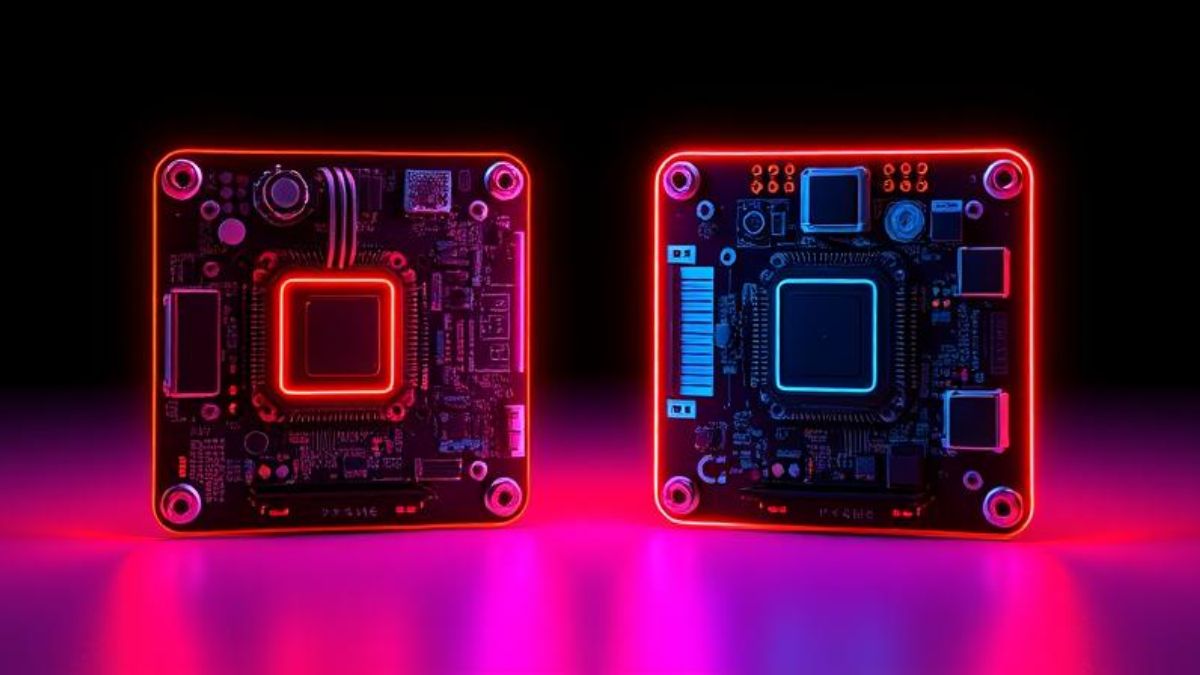
The GTX 670MX and 675MX are similar GPUs from the same generation, but there are key differences. The 675MX has a wider 256-bit memory bus and 4GB VRAM, giving it about 37.5% better performance in memory-heavy tasks. It also uses more power (100W vs. 75W) and generates more heat. For gaming, the 675MX is the better choice if your laptop can handle the extra heat.
| Feature | GTX 670MX | GTX 675MX |
|---|---|---|
| GPU Core | GK106 | GK104 |
| CUDA Cores | 960 | 960 |
| Memory Bus | 192-bit | 256-bit |
| VRAM | 3GB GDDR5 | 4GB GDDR5 |
| Bandwidth | 67.2 GB/s | 115.2 GB/s |
| TDP | ~75W | ~100W |
- Performance Gap: 675MX is ~20-30% faster in most games
- Best for Battery: 670MX uses less power
- Best for Gaming: 675MX has better performance
Also Read: NVIDIA GeForce RTX 3060 Ti: Complete Guide & Performance Review 2025
Wrapping UP
The NVIDIA GeForce GTX 670MX marks an important point in mobile GPU history. It gave good speed for its time while saving power. In 2025, this GPU works best for older games at medium settings or basic work tasks. It can’t match new GPUs for today’s big games, but it’s still a good choice for budget users who want a laptop that can handle light gaming and media tasks. If you’re thinking about a laptop with this GPU, know its limits but also see its value for what it is.
The GTX 670MX with its 960 CUDA cores, 3GB GDDR5 memory, and 75W TDP represents a balance between power and efficiency that defined its era. While newer GPUs have far surpassed it in performance and features, there’s still a place for this classic in the right use cases.
