Do you want to know how to fix Error Code 59 in Valorant? Like other popular multiplayer titles like Destiny 2, this game has technical issues. The game has only been released for three years. Very recently, gamers had a problem where their operating system wasn’t “compatible” with the game. Sometimes, the problem can be on the player’s side as well. This guide will tell you how to fix Error Code 59 in Valorant and why this Error Code is occurring.
How To Fix Error Code 59 in Valorant?
To fix Error Code 59 in Valorant, restart the game, which should solve the problem. Press ALT+ F4 to quit, or click on quit on the monitor to leave the game and rejoin. Usually, it works because Error Code 59 is a login queue failure. But sometimes, it may not work.
If that doesn’t work, you need to do something more drastic. You need to reboot the system. Once you do that, the problem should disappear, but if it doesn’t work, you must delete Riot Vanguard and re-install it.
According to Reddit, this problem is a common problem for all players, which means that the problem is with the servers, not the player’s side. One player had suggested closing all the applications, including Riot Client, Valorant, and Vanguard, and launching Riot Client in Administrator mode.
To run Riot Client in Administrator mode, right-click the icon and select “Run as Administrator.” This could solve the problem permanently. Just make sure that Riot Client runs only in Administrator mode.
In Summary, to fix Error Code 59:
- First, try restarting the game.
- Reboot the PC if restarting doesn’t work.
- If the problem is still there, delete it and re-install Riot Vanguard
- You can also run Riot Client in Administrator mode.
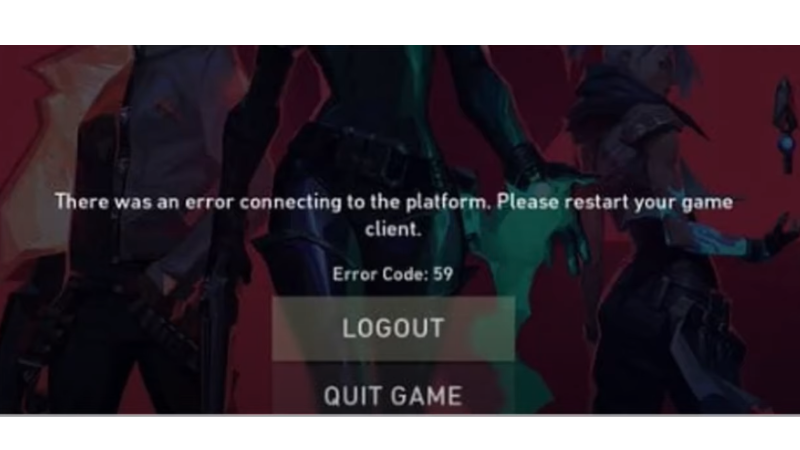
Image source: Riot Games via RG TECH screenshot
Related
What Happened to Valorant Pro Player Daveeys?
What is Error Code 59 in Valorant?
Error Code 59 is an error related to an issue with the Riot Client. Since Riot Client is responsible for the patches, the patches and updates can be a good reason for this error code.
Riot Client is the service that gives popular titles like League of Legends and Valorant patches and updates. When the developers release a new patch for the game once in a while, these changes are integrated into the game with the help of this piece of software. The error message will appear once the new update or patch is complete.
This problem happens every time there’s a new patch or update. It happened two years ago also. Since the issue is with the Client’s side, you can take matters into your own hands and fix this issue.
To watch a walkthrough of solving Error Code 59 by RG TECH, click below to watch the video:
