Do you want to know how to fix the Steam error from Validate Password 2? Steam is a popular video game digital distribution service. Steam requires you to change your password occasionally due to security reasons. Also, you must occasionally change your Steam account password in case you forgot the last password. A few days ago, many users reported that the error ValidatePassword:2 had occurred while changing the password. If you are also facing this error, we will provide solutions. So, let’s talk about how to fix the Steam error from Validate Password 2.
Solution For Steam Error From Validate Password 2
You can take several steps to fix the “Steam Error from Validate Password 2” issue.
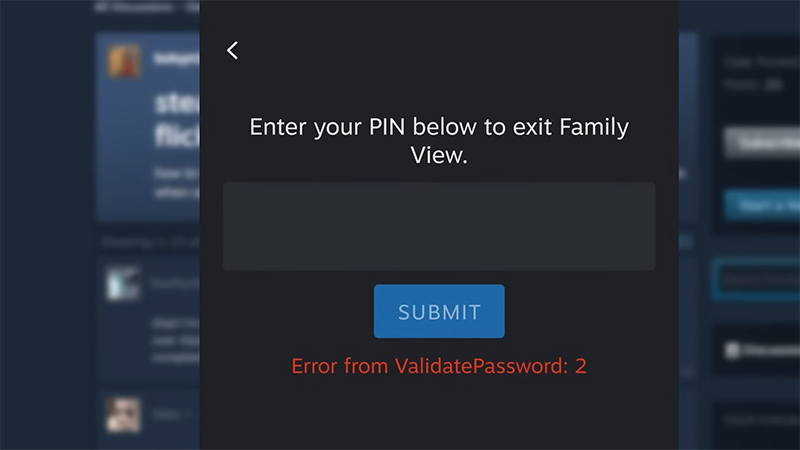
Image Source: Steam via Water CSGO screenshot
Add Another Account
A user on the Steam Community forum suggested a possible solution to resolve this login issue. They recommended using the “add another account“ feature and logging in again after changing or resetting the password. Some users have reported success with this method, while others claim the error persists despite trying it.
Restart App
One solution is to restart the Steam application. Occasionally, problems can be fixed with a basic restart. Close the Steam app entirely and reopen it to check if the problem still exists.
Check Login Credentials
Verifying your login information is crucial. Ensure you enter the correct password and PIN without typos, and Caps Lock is not accidentally on.
Update App
Please ensure your Steam application is current, as older versions may have compatibility issues. You can check for updates in your app store or download the latest version directly from the Steam website.
Related:
How To Fix Wayfinder Login Failed Error
Check Server Status
At times, there could be problems with Steam servers. You can visit the Steam Status website to check for any existing issues. If there are server problems, waiting until they are fixed might be necessary.
Currently, no definite solution is available for the issue you are facing. If you encounter this error, you can try the suggested solution mentioned above or seek further assistance from Steam support or forums. Additionally, watch for any updates or patches from Steam that could resolve the frustrating “Validate Password 2” error.
If you want to know about the features of Steam that you don’t know about, watch the video below by Linus Tech Tips.
